Quick and easy PO file editing with online PO editor
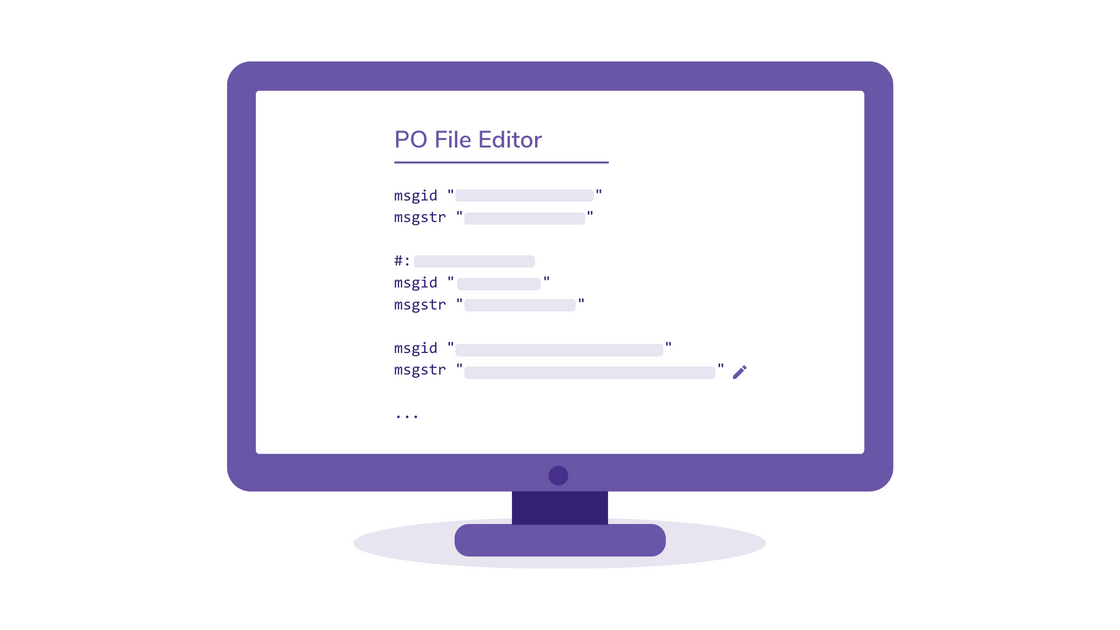
PO (Portable Object) is a file format commonly used in software localization. It's designed to make the exchange of localization data easier. Although simple in structure, these files can be tricky to edit manually, especially if you're not technically proficient. Mistakes can easily occur in terms of syntax and file structure. Thankfully, there are tools that are crafted to edit PO files and minimize errors common in manual editing. In the following sections, we'll discuss how these tools can be beneficial.
Tired of manually editing translation files?
Boost your productivity with the right localization tool.
What are the benefits of using a PO file editor?
In today's fast-paced digital world, performing tasks manually that can be fully or partially automated is not exactly the best way to work. Also, manual editing often leads to costly mistakes and lengthens the work process. To better understand the benefits of specially designed tools for editing PO files, we have listed some considerations below:
-
Easier editing for everyone: PO is a file format created specifically for localization purposes. Most people aren't familiar with its structure and syntax, which can make editing these files challenging for those without a tech background. However, there are user-friendly tools available that can help anyone edit PO files with ease.
-
Reduction of errors: Editing PO files by hand can lead to a range of issues, such as incorrect syntax, forgotten quotation marks, or invalid file structure. Tools for editing PO files automate updates and creation of new files, significantly cutting down the chances of errors usually seen with manual editing.
-
Easier searching and updating: As the size of PO files increases, it can be hard to locate and update specific pieces of text. PO editing tools have been designed with user-friendly interfaces to make the task of finding and updating necessary texts faster and more straightforward.
-
Check for placeholder syntax: The PO editing tools also execute syntax checks on placeholders used in localization messages, substantially reducing the possibility of errors in such messages.
-
Additional features: The PO editing tools offer various additional features to assist in editing. These tools include Machine Translation, Translation Memory, Glossary, Screenshots, and many other useful features.
Editing PO files with Localizely
Here, we're going to show you a really simple way to edit your PO files using Localizely. That way, you will be able to fully utilize all the advantages we've mentioned above.
Upload PO file for editing
To upload your PO files, navigate to the Upload page. Drop your file into the marked area, and hit the 'Upload' button.
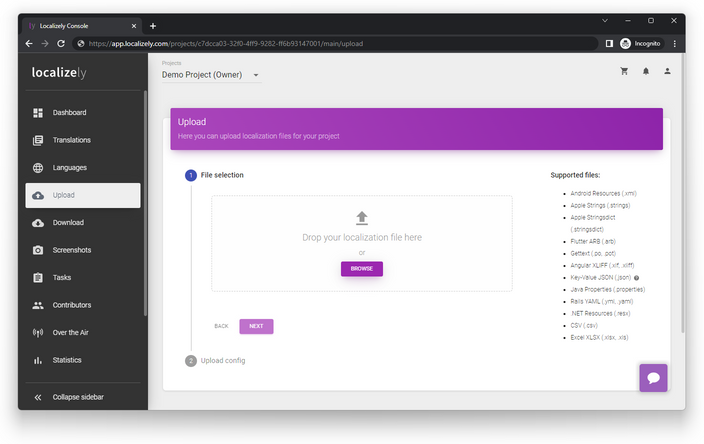
Edit PO file
Navigate to the Translations page and start making changes to your PO file. You can edit your content as you wish: manually, with the help of Machine Translation, or by delegating the task to other members of your team or professional translators.
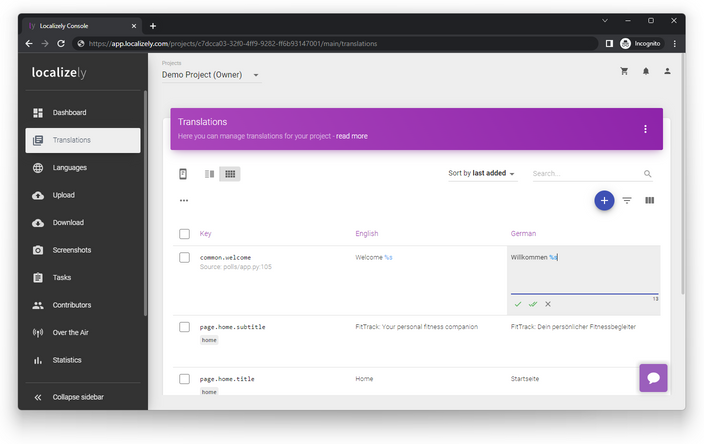
Download edited PO files
Once you've finished editing, navigate to the Download page. It only takes one click to download your PO files.
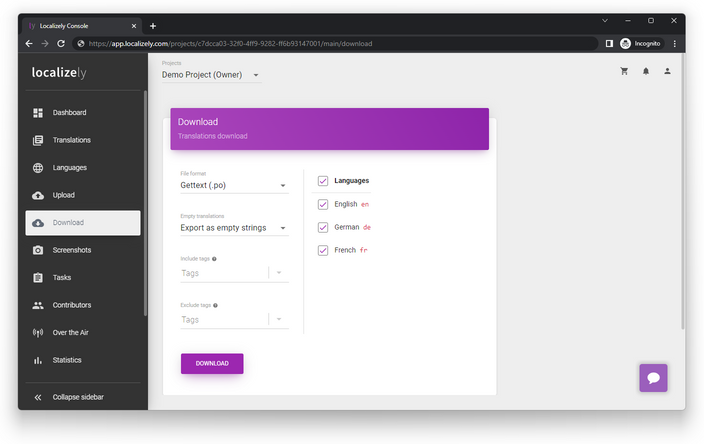
Final thoughts
In this post, we've explained how usage of a PO editing tool like Localizely can significantly increase your productivity and save you time. We've tackled critical points to think about when choosing between manual editing and using specialized tools. We've also shown how easy it is to edit your PO files with Localizely, as well as the advantages it brings.
Localizely is a localization platform that makes the editing of PO files easier. It is equipped with a wide range of features to enhance your software localization tasks. The best part is that it offers a free plan - no credit card required - which is adequate for smaller projects. Also, Localizely is completely free for open-source projects.
Like this article? Share it!
Aleksa is a Software Engineer at Localizely. Over the past few years, Aleksa has been working in the field of software localization. In his free time, he enjoys playing guitar and writing tech posts.
Enjoying the read?
Subscribe to the Localizely blog newsletter for quality product content in your inbox.
Related
Resources
- What is Localizely?
- Getting started
- Localization workflow
- Translation editor
- Flutter Over-the-Air updates
- Flutter In-Context Editing
- Project branching
- Professional translation services
- Machine translation
- Translation Memory
- Glossary
- Reports and statistics
- Figma integration
- AWS S3 integration
- GitHub integration
- GitLab integration
- Bitbucket integration
- CLI
- Configuration file
- Supported file formats
- Language & Country Codes
- Referral Program
- I18N Questions
- FAQ